| Grab Live Radio from
Live365
This tutorial is to show you a step-by-step demonstration
of grabbing live radio stream from Live365.
First of all, we have to make it clear that the live365 radio
communicating online are of the MP3 file.
Live365
Internet Radio - thousands of free online radio stations
What is MP3?
MPEG-1 Audio Layer 3, more commonly referred to as MP3, is
a patented digital audio encoding format using a form of lossy
data compression.
Launch Flv Grabber
In order to grab video and audio from Live365 radio stream
with Flv Grabber, you must have Flv Grabber installed. Once
Flv Grabber is installed, launch the grabber program.
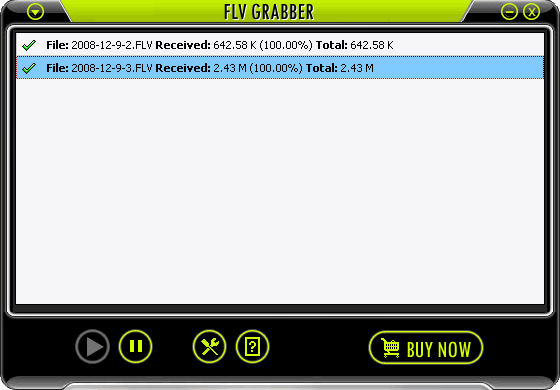
Select Adapter
Click the "Options" button ,
and open "Options" windows, then click the "Select
Adapter" button ,
and open "Options" windows, then click the "Select
Adapter" button . .
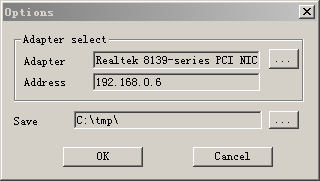
Start Grab
Click the "Start" button, Flv Grabber start to
watch network traffic and look for the Live365 radio stream
data.
Grabbing
When Flv Grabber find Live365 radio stream data, it grab
the radio stream, and save radio data to pc.
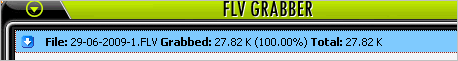
|

